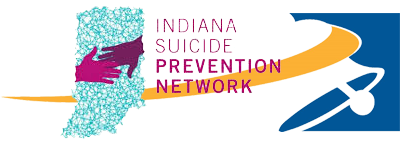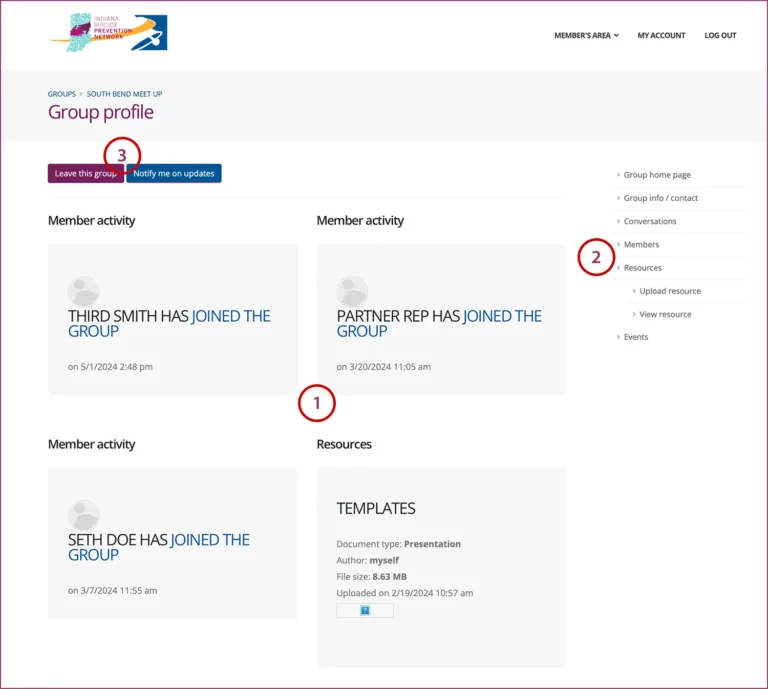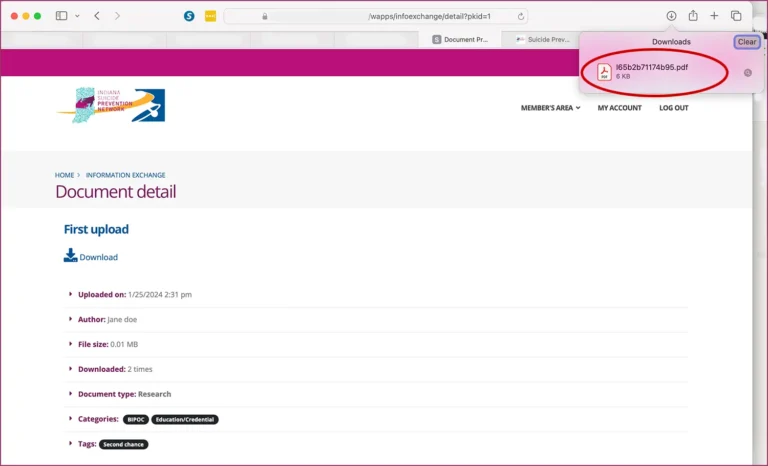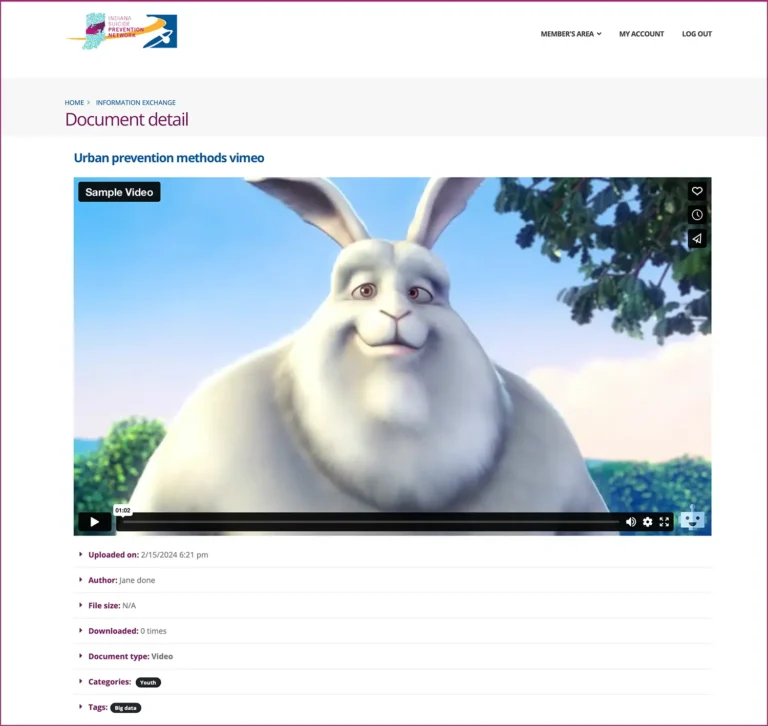Help: INFORMATION EXCHANGE
Information Exchange is an online service that allows active Community Members to share information by sharing and accessing document and media files to help in their day-to-day work and professional development. You will find documents and videos like best practices, whitepapers, research, and presentations. File formats that can be shared are PDF, and videos (YouTube or Vimeo).
Information Exchange requires a valid member login for access. After a successful login, you will be shown the list of all available files in the order that they were uploaded – both documents and videos.
To access Information Exchange:
Login » My Activities : Information Exchange : Find Resource
OR
Login » Participate : Information Exchange